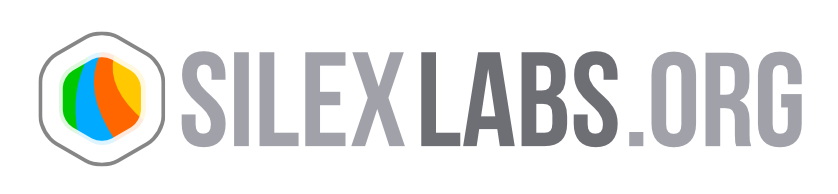Silex new features: dashboard & sections
15 February 2017

Did you know? There is a newsletter to keep up with Silex latest news, subscribe to Silex news letter (less than 1 email per month).
Dashboard
Here is the new dasboard, which shows up when you open Silex (try it here on editor.silex.me).
In the dashboard you can do these actions:
- Open an existing website, either by importing it from a cloud storage or by selecting it in the list of recent websites you have opened
- Select a “blank layout” help wanted, give a description
- Select a template and start adding your content in a pre-made, ready to use website
Read the docs on the Dashboard here.
The Dashboard looks like
this:

Sections
Here is the documentation on [Silex building
Sections make it possible to do the following
- header/footer pattern
- stripes layouts like in these great website designs
- hero images (see wikipedia definition of hero images here)
- websites with pages of different height
- rearrange content (move sections up/down with keyboard arrow keys)

A new template for the new version
There is a new template, here is how it looks and how to customize
it: