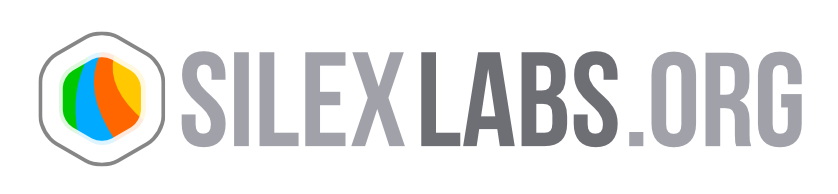Simple admin Tool plugin for Silex
27 October 2010

This is a demonstration admin tool plugin. It loads a simple view menu item in the view menu, that shows “GO”, and an invisible SWF in Silex.
Once you click GO, it communicates with the invisible SWF in Silex and tells it to show itself. Then you can click “feedback” in the newly visible swf and it tells the view menu item to hide itself.
INSTALLATION INSTRUCTIONS
To install it, drop the simple_admin_tool folder in the silex /plugins folder.
USE INSTRUCTIONS
You can activate it for a specific site or for the entire Silex server (for all sites hosted by your Silex server) through the Silex manager. Otherwise, you can do the same manually.